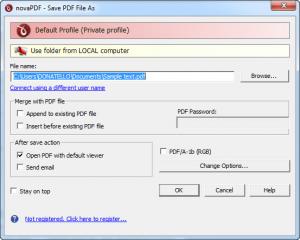novaPDF Professional
10.0.114
Size: 63.96 MB
Downloads: 9944
Platform: Windows (All Versions)
PDF documents can be created from mostly any printable contents and there is no shortage of applications which you can use to convert to or from PDF. A straightforward method of turning your work into a PDF document is to install a virtual printer. In this way, you can start converting right after you are done editing. novaPDF Professional provides many more features than other virtual PDF printers. It lets you make numerous settings before creating a PDF file, from changing the page layout to encrypting the entire document or adding digital signatures.
The installation procedure is simple, but you must not rush blindly through the wizard's stages, otherwise you could miss some important settings. You can select a predefined name for the virtual printer or you can type a new one yourself. Additionally, you may choose to install an add-on for MS Word.
The main options for creating a PDF document can be found on a small window and you can reach it in different ways. One method is to run the software's executable. A window will show up, where you must target a printable file and click a button. Another way is to print a document, with novaPDF as your default printer. In both cases, the same window, with the same settings will appear on the screen. Besides selecting a destination path, you can choose to merge your document with an existing PDF file, send it by email and more.
You can bring up additional options on a tabbed window, where you may configure your email account, select various encryption settings, compress high color images, text and graphics and much more. It is also possible to select a set of predefined graphics settings. When you are done with your settings, you may click an OK button, on the main window and the software will create your PDF document in a few seconds.
You can make many more options if you print a document and configure the novaPDF printer. Besides the aforementioned settings, you will be able to change the page layout, enable embedded fonts, bookmark detection, place watermarks and much more. Clicking the Print button, after selecting the novaPDF printer, will bring up the same interface on which you can set a destination path and start creating your PDF.
When installed, novaPDF Professional can also integrate with MS Word. This will create a new tab on Word's interface, with options for saving your document in PDF format and bringing up the novaPDF Professional's settings.
Pros
The application lets you convert any printable contents to PDF. You can start with a compact interface or print a document and select the application as your default printer. novaPDF Professional provides numerous configuration options, allowing you to manipulate any aspect of your PDF document. In addition, the software will install an add-on for MS Word, making it easier to convert DOC files.
Cons
The large number of options may overwhelm inexperienced users. If you don't have time to convert documents to PDF format, with traditional applications, you can use novaPDF Professional to generate PDF files much faster. It provides everything you need to customize your PDF document's looks, protect it and much more.
novaPDF Professional
10.0.114
Download
novaPDF Professional Awards

novaPDF Professional Editor’s Review Rating
novaPDF Professional has been reviewed by Frederick Barton on 18 Oct 2012. Based on the user interface, features and complexity, Findmysoft has rated novaPDF Professional 5 out of 5 stars, naming it Essential